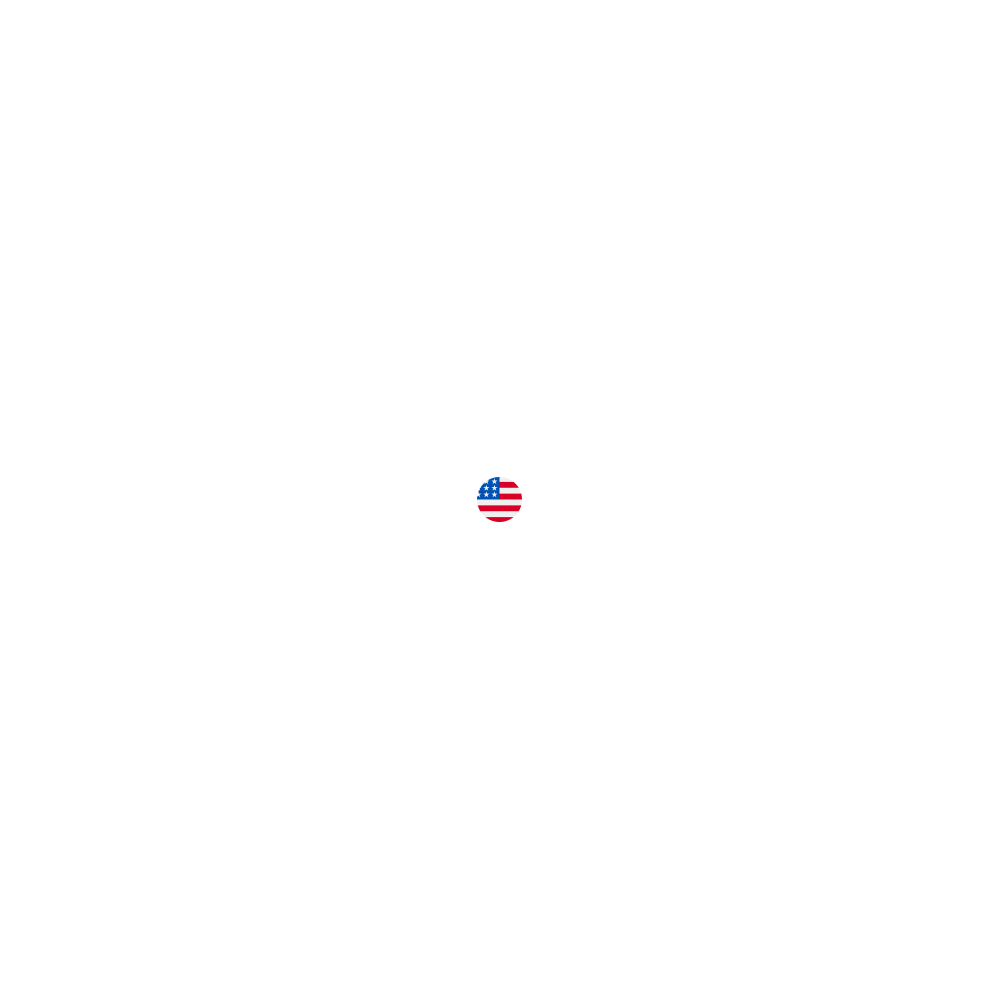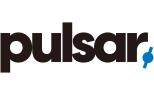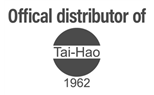- Mechanical Custom Keyboard
- In ergonomic split design format
- ANSI Key Layout
- Heavy Duty Aluminum Housing
- Mac and Windows Layout
- Double-Shot OSA Keycaps made of PBT
- Gateron G Pro Red Switch (Trip Pressure: 45 cN Actuation Force)
- Out-of-the-box QMK/VIA program function
- 75% Split Design Keyboard Format
- Hot-swappable
- RGB Background Lighting
Keychron Q11 - with ergonomic split design (ANSI)
The Keychron Q11 is a high-quality mechanical keyboard in 75% split-design format. With its CNC-machined aluminum body, QMK/VIA support, and knob option, the Q11 meets all your practical needs. Keychron 's Q11 embodies a smooth transition into the world of ergonomic keyboards, and along with the excellent build quality, this is a keyboard that will last you for a long time.
Split Design
Thanks to the two-part layout, the Q11 allows you to position each page in the way that makes the most sense and ergonomics for you. You can also use it as a non-split keyboard by joining the two halves together with a connection cable.
All-round modifiable keyboard with powerful internals
All components are designed to be easy to assemble. An Arm Cortex-M4 32-bit STM32L432 very low-power MCU that is powerful and equipped with 128K flash provides more flexibility for developers.
High-quality materials
The Keychron Q11 consists of a CNC-machined 6063 aluminum housing that goes through 24 processes, including polishing, anodizing, and sandblasting. The gasket-mounted design gives the board a comfortable, flexible writing feel with an excellent sound.
Compatibility with Mac and Windows
The keyboard has a system switcher on the side for the operating system and an additional set of custom keycaps for both Windows and macOS systems.
Programming with QMK & VIA
With full QMK and VIA support, you can easily program and remap any key on the keyboard. The open-source firmware VIA allows you to define any key, keyboard layout, or backlight. It is even possible to write MACROS for individual keyboard shortcuts on the Q11.
RGB Lighting & Gateron G Pro Switches
The south-facing RGB SMD LED lighting is easy to see as they face the user. The keyboard's backlight is high-quality and offers plenty of options for colors and effects. The Gateron G Pro switches are pre-lubricated from the factory and offer an excellent typing experience, which is completed by the double-shot PBT keycaps in the OSA profile.
Specifications
- Housing format
- 75% Keyboard (Split Design)
- Case Material
- Aluminium
- Housing color
- Carbon Black
- Plate material
- Polycarbonate
- Switch stem
- MX
- Switches
- Gateron G Pro Red
- Hot-swappable
- Yes (5 pin & 3 pin)
- Rotary knob/knob
- Yes
- Physical Layout
- ANSI
- Language layout
- US QWERTY
- MCU
- Ultra-low-power Arm Cortex-M4 32-bit STM32L432 (128KB Flash)
- Number of buttons
- 91
- Keycap material
- PBT
- Keycap profile
- OSA (OEM height, SA shape)
- Keycap color
- Black
Blue-gray
Red
- Color keycap lettering
- White
- Translucent lettering
- opaque
- Labeling type
- Double-Shot
- Signalling
- Wired
- Connection
- USB
- USB interface
- USB Type-C
- Polling Rate (Wired Mode)
- 1000 Hz
- Lighting
- RGB LED (South Facing)
- RGB modes
- Programmable (QMK & VIA)
- Adjustment height/inclination
- 1 position (2.8°)
- Cable length
- 136 cm
- Cable duct
- In front
- Operating systems
- Linux
Windows
macOS
- NKRO / Anti Ghosting
- Full anti-ghosting with N-key rollover via USB
- Multimedia Buttons
- Programmable (QMK & VIA)
- Keyboard dimensions (w x d x h)
- 345 x 134 x 9.8 mm (front height) / 16.3 mm (rear height)
- Keyboard Weight
- 1196 g
- Scope of delivery
- 5 sets of stabilizers
Dust cover
Hexagonal wrench
Keyboard
Keycap Puller
Screwdriver
Switch Puller
USB-C charging cable (USB-A to USB-C)
- User guide
- English